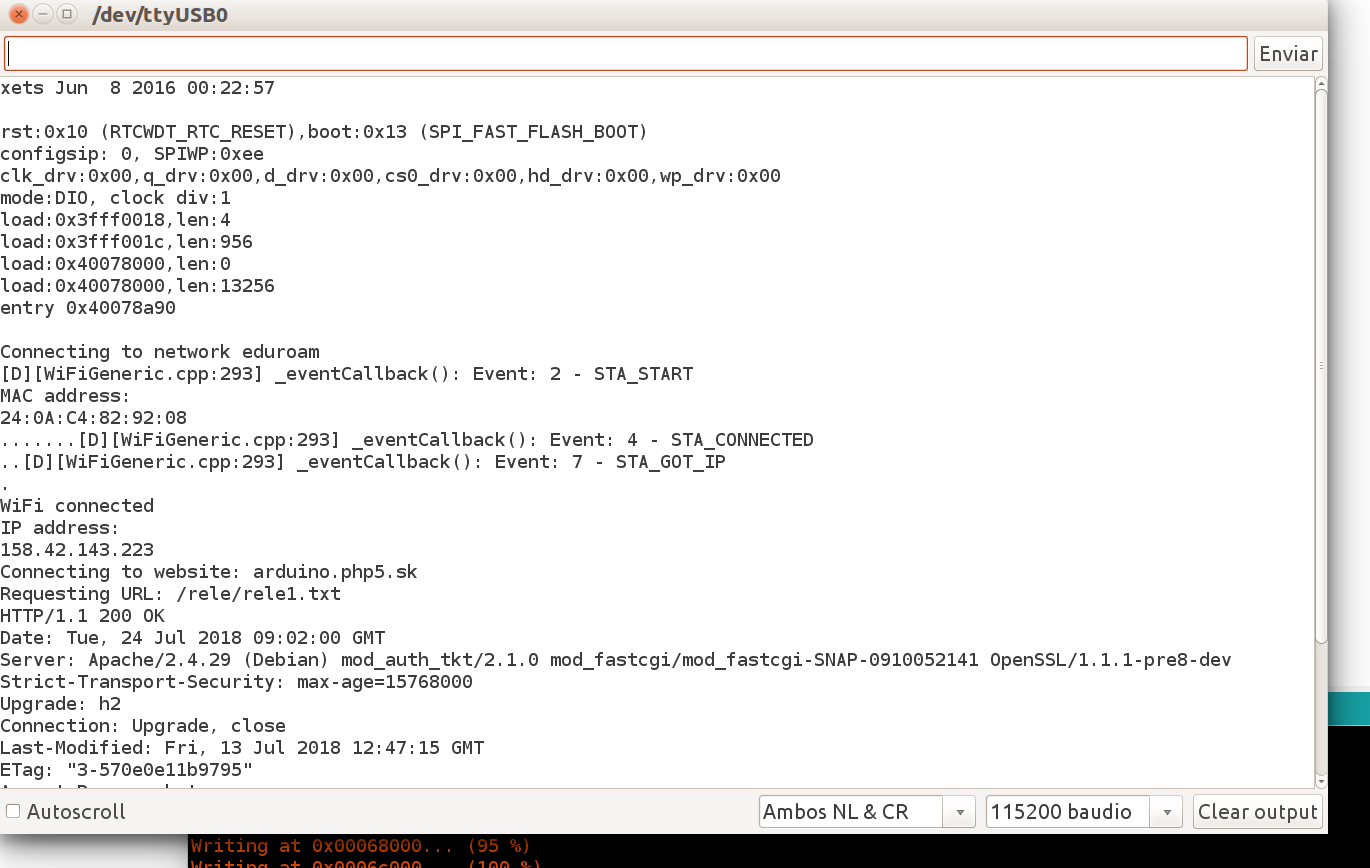mirror of
https://github.com/0xFEEDC0DE64/arduino-esp32.git
synced 2025-07-02 05:20:59 +02:00
Summary The examples demonstrate how to create a WPA2 Enterprise connection, but it requires using various direct esp_idf functions. This patch is intended to create another overloaded version of the WiFi.begin() function that allows a user to create a WPA2 Enterprise connection in much the same way as different kinds of connections. My only question for the core maintainers is whether I should leave those #ifdef's in there. I added them so that it was easy to disable all the code I added via defines from my platformio.ini file, but they technically aren't necessary. Impact This should make it easier for novice users to create WPA2 Enterprise connections. For my university, I didn't need a root certificate or the client certificate or client key, so I haven't been able to debug those scenarios, but I built the begin functions to allow any one of those to be used, if needed. I can confirm that eduroam-style WPA2 Enterprise networks that only require authentication with a username and password works as expected.
ESP32-Eduroam
- Eduroam wifi connection with university login identity
- Working under Eduroam networks worldwide
- Methods: PEAP + MsCHAPv2
Format
- IDENTITY = youridentity --> if connecting from different university, use youridentity@youruniversity.domain format
- PASSWORD = yourpassword
Usage
- Change IDENTITY
- Change password
- Upload sketch and enjoy!
- After sucessful assign of IP address, board will connect to HTTP page on internet to verify your authentification
- Board will auto reconnect to Eduroam if it lost connection
Tested locations
| University | Board | Method | Result |
|---|---|---|---|
| Technical University in Košice (Slovakia) | ESP32 Devkit v1 | PEAP + MsCHAPv2 | Working |
| Technical University in Košice (Slovakia) | ESP32 Devmodule v4 | PEAP + MsCHAPv2 | Working on 6th attempt in loop |
| Slovak Technical University in Bratislava (Slovakia) | ESP32 Devkit v1 | PEAP + MsCHAPv2 | Working |
| University of Antwerp (Belgium) | Lolin32 | PEAP + MsCHAPv2 | Working |
| UPV Universitat Politècnica de València (Spain) | ESP32 Devmodule v4 | PEAP + MsCHAPv2 | Working |
| Local Zeroshell powered network | ESP32 Devkit v1 | PEAP + MsCHAPv2 | Not working |
| Hasselt University (Belgium) | xxx | PEAP + MsCHAPv2 | Working with fix sketch |
| Universidad de Granada (Spain) | Lolin D32 Pro | PEAP + MsCHAPv2 | Working |
| Universidad de Granada (Spain) | Lolin D32 | PEAP + MsCHAPv2 | Working |
| Universidade Federal de Santa Catarina (Brazil) | xxx | EAP-TTLS + MsCHAPv2 | Working |
| University of Central Florida (Orlando, Florida) | ESP32 Built-in OLED – Heltec WiFi Kit 32 | PEAP + MsCHAPv2 | Working |
| Université de Montpellier (France) | NodeMCU-32S | PEAP + MsCHAPv2 | Working |
Common errors - Switch to Debug mode for Serial monitor prints
| Error | Appearance | Solution |
|---|---|---|
| wifi: Set status to INIT | Frequent | Hold EN button for few seconds |
| HANDSHAKE_TIMEOUT | Rare | Bug was found under Zeroshell RADIUS authentization - Unsucessful connection |
| AUTH_EXPIRE | Common | In the case of weak wifi network signal, this error is quite common, bring your device closer to AP |
| ASSOC_EXPIRE | Rare | - |