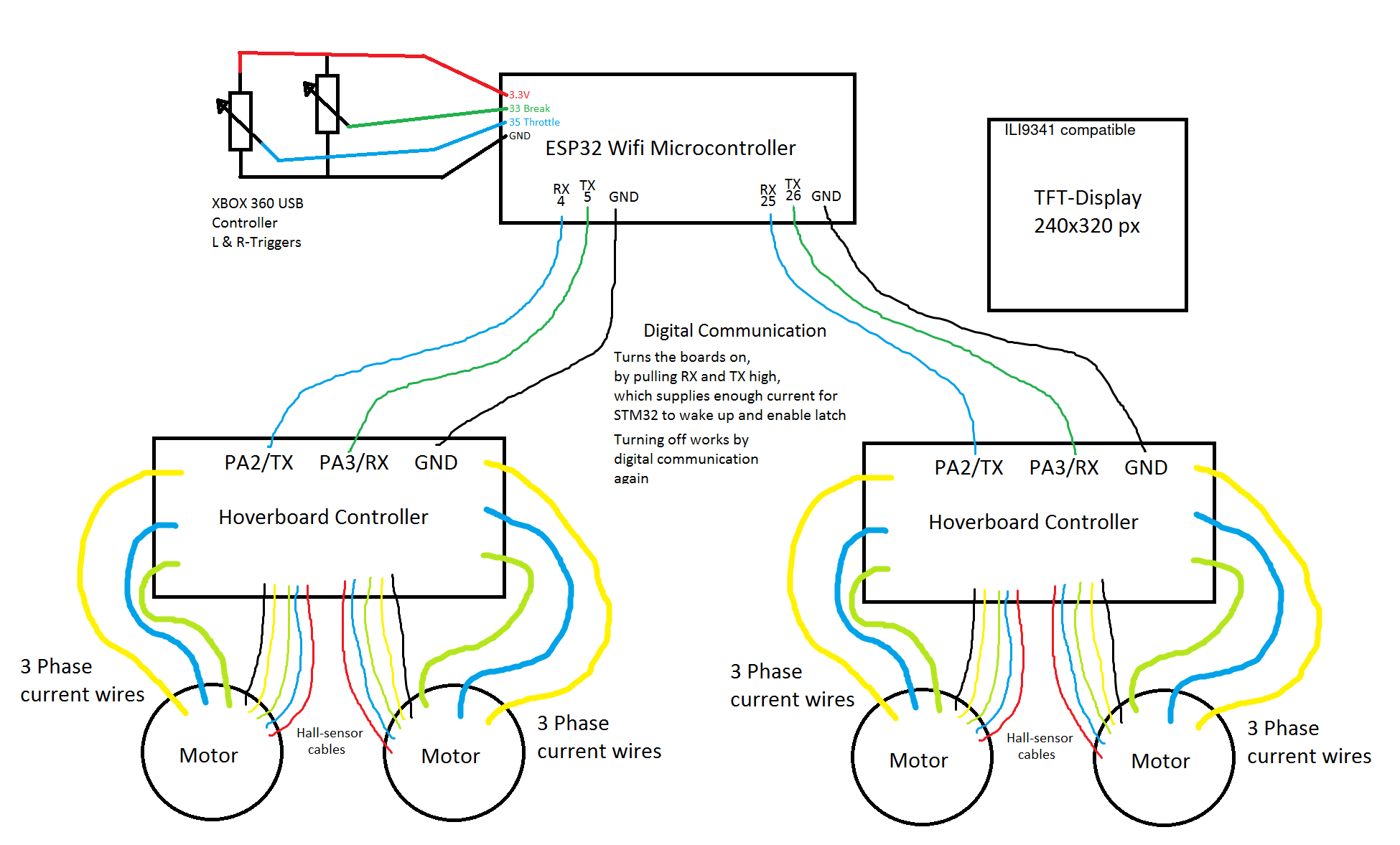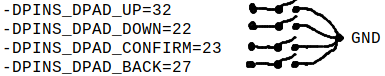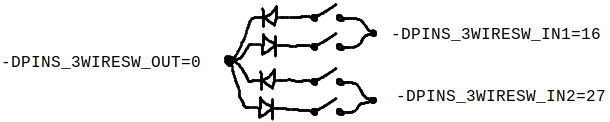4.2 KiB
4.2 KiB
bobbycar-boardcomputer-firmware
Build status
| Service | Status |
|---|---|
| Actions (CI) | |
| Sonar |
How to clone ? (READ THIS OR YOU WILL FAIL)
git clone --recursive git@github.com:bobbycar-graz/bobbycar-boardcomputer-firmware.git
cd bobbycar-boardcomputer-firmware/
./esp-idf/install.sh
./switchconf.sh feedc0de
How to compile
Also do the initialization if you use an IDE, otherwise build will fail.
# before you try to build anything, always do this first:
. export.sh
# if needed, switch to the right configuration for your hardware (run with --list to list available configurations)
./switchconf.sh feedc0de
# flash bootloader, partition table and app (only do once)
idf.py -p /dev/ttyUSB0 -b 921600 flash monitor
# flash only app (do this for development as it is much faster)
idf.py -p /dev/ttyUSB0 -b 921600 app-flash monitor
# alternative commands (After '. export.sh')
bobby-build # Builds the firmware
bobby-flash # Flashes the firmware
bobby-app-flash # Just flashes the app partition
bobby-monitor # Opens the serial monitor
bobby-coredump # Opens the coredump-utility
open-ide # Opens qtcreator
If you are inside monitor, hit Ctrl+T then Ctrl+X to exit.
Hit Ctrl+T then Ctrl+A to reflash the app and return to monitor (very handy during development)